Character Sheet Guide
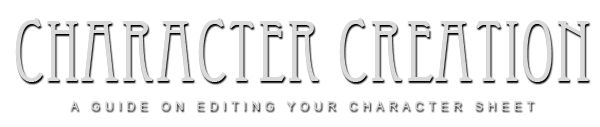
Welcome to the Character Sheet Creation Guide! Chances are, if you’re reading this over then you’re probably new to Omens In Ashes? If so, make sure to take a look at our Code of Conduct, Starting Guide, Lore Information Tab, and Character Directory before registering and filling out your character sheet. That being said, editing the character is simple enough once you know what information needs to be listed where. If, after reading this guide, you’re still having trouble filling out your sheet, please pop over to the Help Desk or join our Discord Server so that the admins and veterans can assist you.
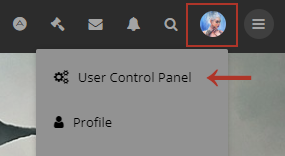 You can access your user control panel by clicking on your avatar on the upper, right hand side of your screen. If you haven’t uploaded a photo, you might see a letter with the first initial of your name. Click that and a drop down box will appear, allowing you to access the UCP.
You can access your user control panel by clicking on your avatar on the upper, right hand side of your screen. If you haven’t uploaded a photo, you might see a letter with the first initial of your name. Click that and a drop down box will appear, allowing you to access the UCP.
Other information that might show on this panel is a link to view your character sheet, a link to view your user profile, which will show all the medals you’ve collected in your time on Omens, and all of the accounts linked to your main profile. For now, we want to view the User Control Panel (UCP).
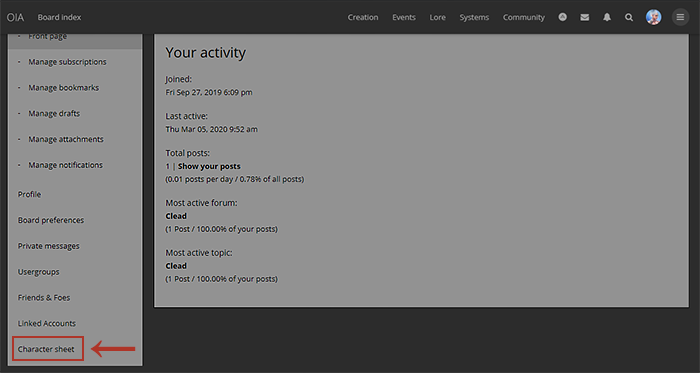
Once you’ve loaded into the User Control Panel, on the left hand side, at the very bottom of the list, you’ll find the Character Sheet tab. Anytime you want to add or update information on your character, this is the tab you’ll access. Go ahead and click on it to display the drop down menu items.
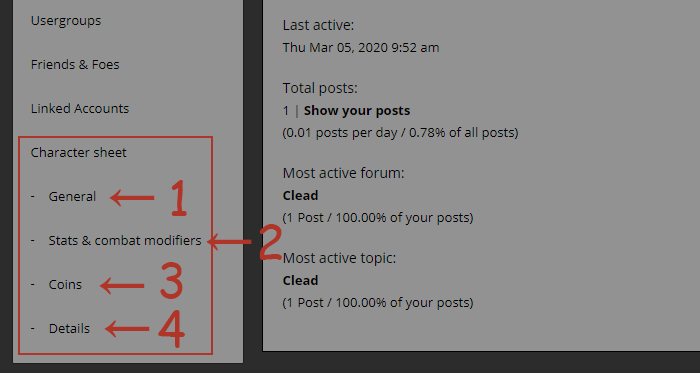
These four tabs make up what information is shown on the sheet.
Click on the ‘General’ tab.
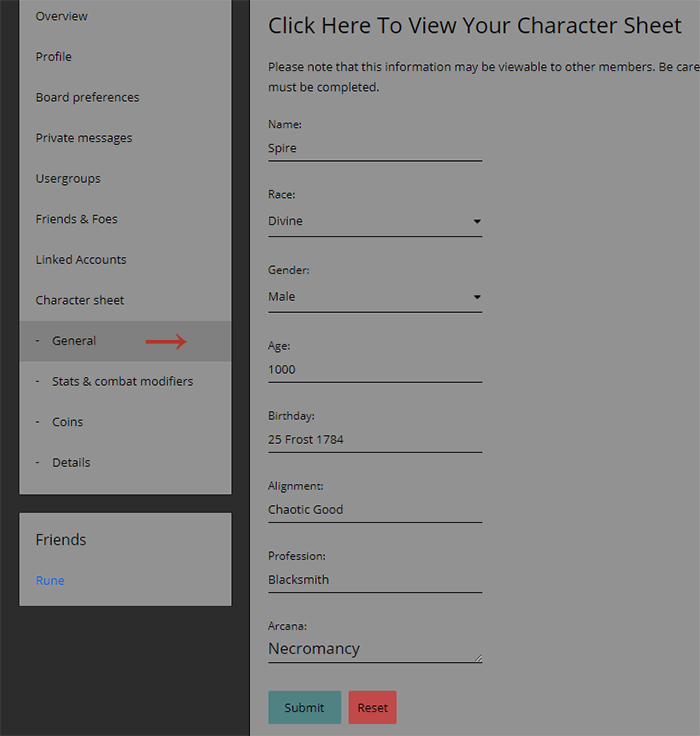
This tab allows you to list general information about your character so players can have a quick reference of information when accessing your sheet. The areas of information might be expanded in the future, however, these sections are listed as such:
Once you’ve figured out the information needs, click submit to update! Now, let’s move onto Stats and Combat Modifiers.
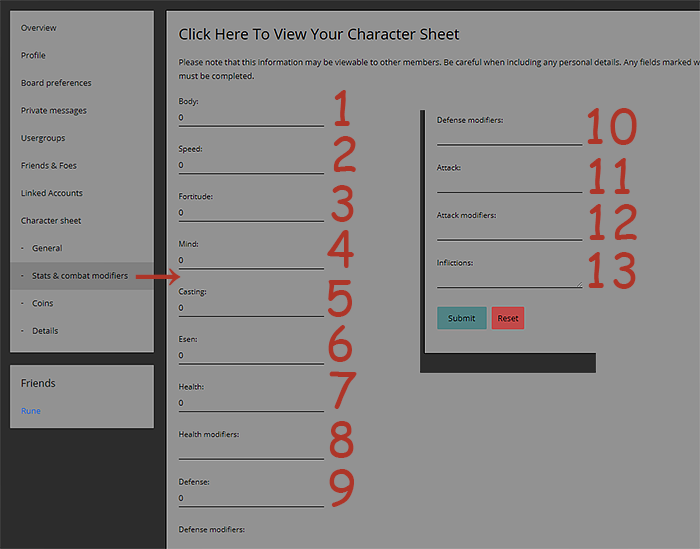
Stats make up a large part of the game on Omens. They determine what your character can and can’t do, as well as how they interact with others in various settings. You should take a look at the Starting Guide and Combat Guide when filling out this information.
Listed below are the six main stats used on the site:
Stat points are hard to accumulate and the most anyone can obtain in a year are 7 points. Make sure to design your character in a way that will help them be proficient not just in battle, but outside of combat where politics and etiquette matter.
Listed below is combat essential information:
It’s recommended for new players to focus on character’s stats first and figure out their armor and weapons later. You won’t know how much money you have to spend on armor and weapons until after you pick a starting package.
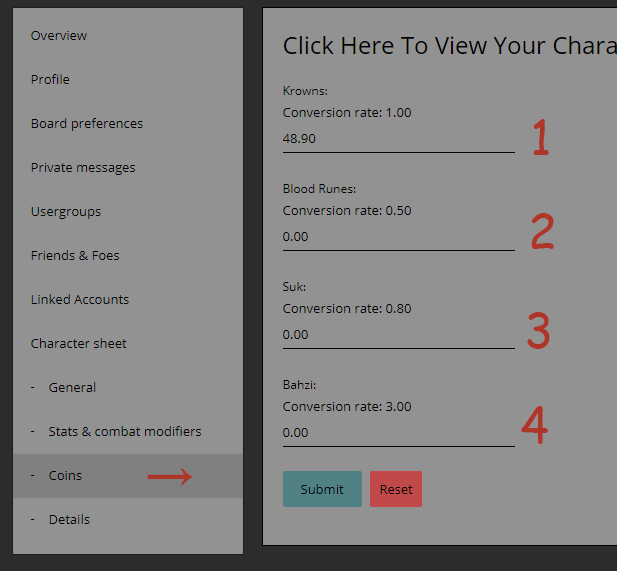
This section lists the amount of coins your character has and the conversion rates for other types of currency, should they find themselves in a country that doesn’t accept Krowns. Krowns are automatically awarded every time you make a post in the forum ‘Noar’, otherwise known as the role-playing forum, and generate in this section. Should you edit or delete a post, your coins will add/subtract to reflect those edits.
Converting currency does not automatically add/subtract. Therefore, whatever you’re converting, you must subtract what you’re converting from manually. If you don’t have enough coin to do the conversion then you’ll have to wait until you have more money. An example of this is listed below:
Any time a player’s coin is adjusted, it reflects in a log mods have access to and reserve the right to follow whenever they wish. That being said, it’s pretty easy to tell if someone is cheating, so don’t do it. If there is a substantial growth in wealth from a character, the player should be able to explain why if a moderator asks them.
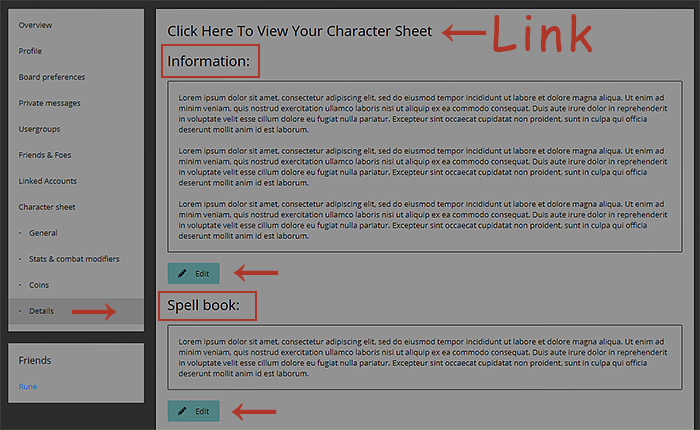
Here is where you’ll list the main information for your character, from their history and relatives, to the magic they wield, and the items they have. There’s also a Notes section included for In-Character or Out-of-Character purposes (it’s for you to decide).
You may include any amount of detail in your character sheet’s Information Section, however, what is listed below must be described somewhere in it:
You may include any amount of detail in your character sheet’s Spell Book Section, however, what is listed below must be described somewhere in it:
You may include any amount of detail in your character sheet’s Inventory Section, however, what is listed below must be described somewhere in it:
You may include any amount of detail in your character sheet’s Relations Section, however, what is listed below should be described somewhere in it, if applicable:
You may include any amount of detail in your character sheet’s Notes Section, however, what is listed below must be described somewhere in it:
After you’ve submitted the necessary information, you can view your character sheet by clicking the link at the top that says ‘click here to view your character sheet’.
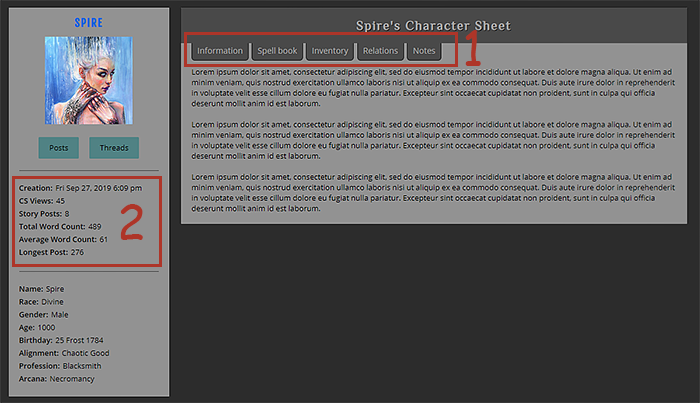
Last, but not least, how do you view this information?
There you have it! You’ve edited/created your character sheet! Seems a bit confusing, but as said before, once you get the hang of it, making changes to the sheet is a piece of cake. Congratulations and we hope you have fun diving into the story here at Omens in Ashes!
User Control Panel
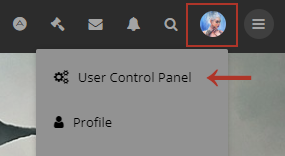 You can access your user control panel by clicking on your avatar on the upper, right hand side of your screen. If you haven’t uploaded a photo, you might see a letter with the first initial of your name. Click that and a drop down box will appear, allowing you to access the UCP.
You can access your user control panel by clicking on your avatar on the upper, right hand side of your screen. If you haven’t uploaded a photo, you might see a letter with the first initial of your name. Click that and a drop down box will appear, allowing you to access the UCP.Other information that might show on this panel is a link to view your character sheet, a link to view your user profile, which will show all the medals you’ve collected in your time on Omens, and all of the accounts linked to your main profile. For now, we want to view the User Control Panel (UCP).
Character Sheet UCP Location
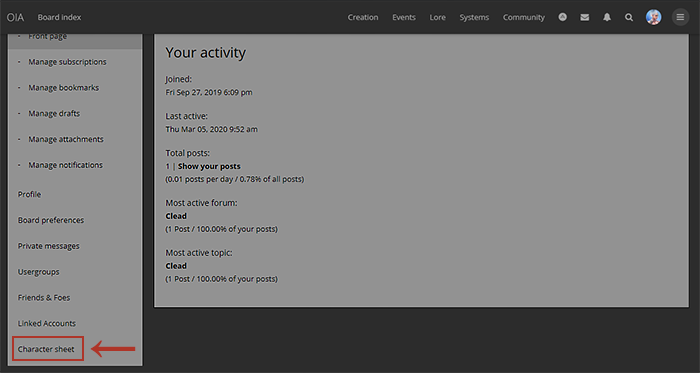
Once you’ve loaded into the User Control Panel, on the left hand side, at the very bottom of the list, you’ll find the Character Sheet tab. Anytime you want to add or update information on your character, this is the tab you’ll access. Go ahead and click on it to display the drop down menu items.
The Four Information Tabs
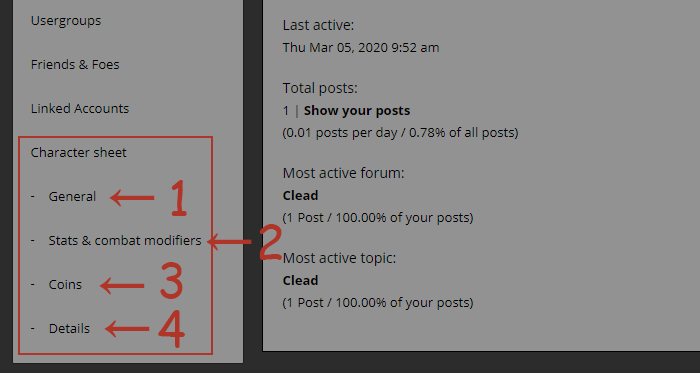
These four tabs make up what information is shown on the sheet.
1. General - This tab lists the general information on your character from race, gender, alignment, profession, and more. Keep in mind that any information provided in this tab should be relating to your character. Real Life information is strictly prohibited on the forum unless authorized by administration.
2. Stats & Combat Modifiers - This tab allows you to change your character’s stats, combat, defense, weapon, and health modifiers. Given the design of our systems, some sections will allow you to type sentences while others will only accept numbers.
3. Coins - This tab allows you to edit the amount of coins you’ve accumulated from posting, whether that’s because you’ve sold an item, or bought something.
4. Details - This tab includes the main bulk of your Character Sheet. It includes an Information section, Spell Book, Inventory, Relationships, and Notes section. These sections allow the use of bbcode and all custom bbcode used on the forums, so they may be designed however you like. Keep in mind that they must be legible.
2. Stats & Combat Modifiers - This tab allows you to change your character’s stats, combat, defense, weapon, and health modifiers. Given the design of our systems, some sections will allow you to type sentences while others will only accept numbers.
3. Coins - This tab allows you to edit the amount of coins you’ve accumulated from posting, whether that’s because you’ve sold an item, or bought something.
4. Details - This tab includes the main bulk of your Character Sheet. It includes an Information section, Spell Book, Inventory, Relationships, and Notes section. These sections allow the use of bbcode and all custom bbcode used on the forums, so they may be designed however you like. Keep in mind that they must be legible.
Click on the ‘General’ tab.
General Information Tab
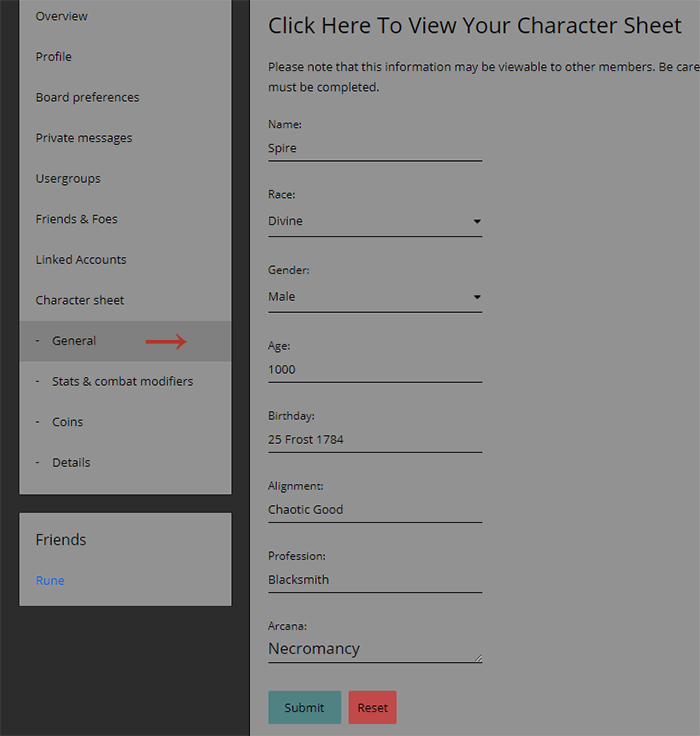
This tab allows you to list general information about your character so players can have a quick reference of information when accessing your sheet. The areas of information might be expanded in the future, however, these sections are listed as such:
Name: This should be your character’s name. Always.
Race: Automatically set on ‘Divine’, this should be changed to the race your character is.
Gender: Male and Female are included, but ‘other’ is listed as well.
Age: This is pretty self explanatory. Make sure to update when your character’s birthday rolls around.
Birthday: When was your character born? It can be listed in various ways, but it must include the day, season, and year.
Alignment: This is your character’s alignment. If you can’t figure out what it is, pop over here and take the test. Keep in mind that you should answer the questions based on your character’s perspective, not your own.
Profession: Your character’s job, be that a mercenary, farmer, actor, dancer, teacher, spy.
Arcana: This section should list all the arcane disciplines your character knows.
Race: Automatically set on ‘Divine’, this should be changed to the race your character is.
Gender: Male and Female are included, but ‘other’ is listed as well.
Age: This is pretty self explanatory. Make sure to update when your character’s birthday rolls around.
Birthday: When was your character born? It can be listed in various ways, but it must include the day, season, and year.
Alignment: This is your character’s alignment. If you can’t figure out what it is, pop over here and take the test. Keep in mind that you should answer the questions based on your character’s perspective, not your own.
Profession: Your character’s job, be that a mercenary, farmer, actor, dancer, teacher, spy.
Arcana: This section should list all the arcane disciplines your character knows.
Once you’ve figured out the information needs, click submit to update! Now, let’s move onto Stats and Combat Modifiers.
Stats and Combat Modifiers Tab
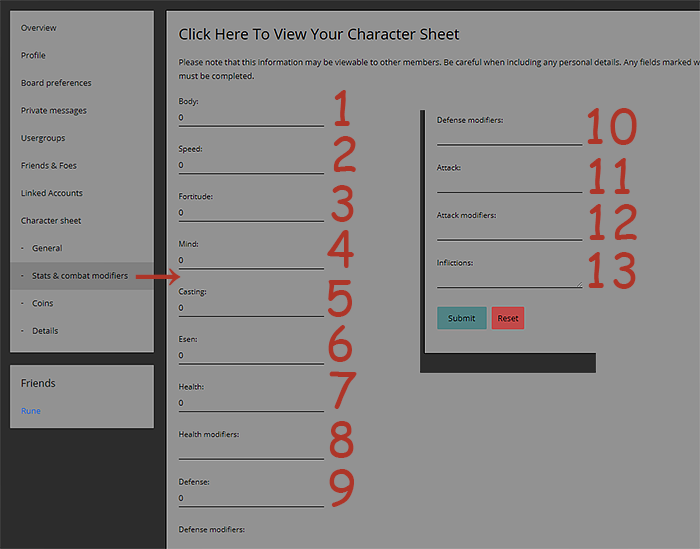
Stats make up a large part of the game on Omens. They determine what your character can and can’t do, as well as how they interact with others in various settings. You should take a look at the Starting Guide and Combat Guide when filling out this information.
Listed below are the six main stats used on the site:
1. Body - Determines physical strength and attack of a character.
2. Speed - Determines dexterity and ranged attacks of a character.
3. Fortitude - Determines health and resistances.
4. Mind - Determines charisma and crafting abilities.
5. Casting - Determines magic ability and damage.
6. Esen - Determines the amount of magic and/or spells a character can use.
2. Speed - Determines dexterity and ranged attacks of a character.
3. Fortitude - Determines health and resistances.
4. Mind - Determines charisma and crafting abilities.
5. Casting - Determines magic ability and damage.
6. Esen - Determines the amount of magic and/or spells a character can use.
Stat points are hard to accumulate and the most anyone can obtain in a year are 7 points. Make sure to design your character in a way that will help them be proficient not just in battle, but outside of combat where politics and etiquette matter.
Listed below is combat essential information:
7. Health - Fifty health points automatically, plus Fortitude Stat, plus whatever buffs/debuffs any armor, weapon, or spell gives. Added together gives you your character’s total Health which should be listed here.
8. Health Modifiers - This is where you should list what gives your character their total health.
9. Defense - This number is the total health buffs/debuffs your character’s armor and/or shield gives.
10. Defense Modifiers - This is where you list what armor and quality your character is wearing. It doesn’t need to be detailed. Example: (Excellent) Plate Armor and (Poor) Round Shield.
11. Attack - Here is where you list your attack die for your weapon(s). The rolls should be placed in the order they are listed in the Attack Modifier section, or listed in a way that someone can easily tell what weapon the attack roll pertains to.
12. Attack Modifiers - This is where you list all the weapons your character has with them. Only list what they are carrying on their person/with them. Anything stored in a separate location does not count.
13. Inflictions - Any and all wounds, curses, mental sickness, amputations, disabilities, and scars that others would take notice of when interacting with your character must be listed here for quick reference.
8. Health Modifiers - This is where you should list what gives your character their total health.
9. Defense - This number is the total health buffs/debuffs your character’s armor and/or shield gives.
10. Defense Modifiers - This is where you list what armor and quality your character is wearing. It doesn’t need to be detailed. Example: (Excellent) Plate Armor and (Poor) Round Shield.
11. Attack - Here is where you list your attack die for your weapon(s). The rolls should be placed in the order they are listed in the Attack Modifier section, or listed in a way that someone can easily tell what weapon the attack roll pertains to.
12. Attack Modifiers - This is where you list all the weapons your character has with them. Only list what they are carrying on their person/with them. Anything stored in a separate location does not count.
13. Inflictions - Any and all wounds, curses, mental sickness, amputations, disabilities, and scars that others would take notice of when interacting with your character must be listed here for quick reference.
It’s recommended for new players to focus on character’s stats first and figure out their armor and weapons later. You won’t know how much money you have to spend on armor and weapons until after you pick a starting package.
Coins Tab
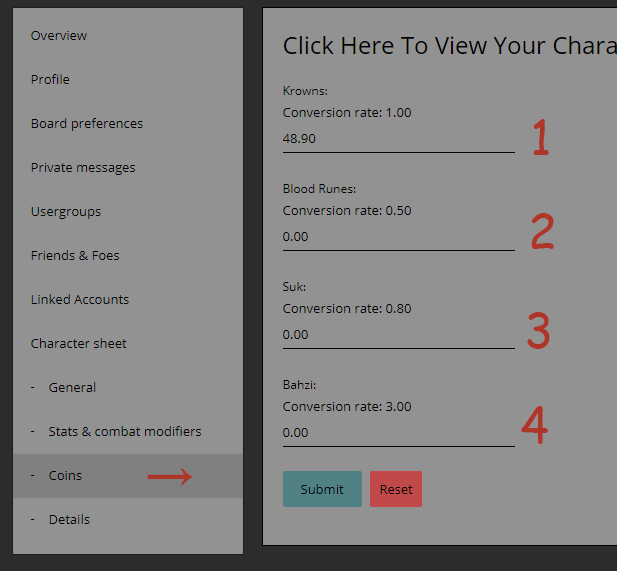
This section lists the amount of coins your character has and the conversion rates for other types of currency, should they find themselves in a country that doesn’t accept Krowns. Krowns are automatically awarded every time you make a post in the forum ‘Noar’, otherwise known as the role-playing forum, and generate in this section. Should you edit or delete a post, your coins will add/subtract to reflect those edits.
Converting currency does not automatically add/subtract. Therefore, whatever you’re converting, you must subtract what you’re converting from manually. If you don’t have enough coin to do the conversion then you’ll have to wait until you have more money. An example of this is listed below:
1 - 4. Mary has 50 Krowns in her coin pouch, and she needs 10 Bahzi coins to make a purchase. For 1 Bahzi coin it costs 3 Krowns. So 10 Bahzi coins would equal 30 Krowns. Therefore, Mary will have to subtract 30 Krowns from the 50 she has and add 10 Bahzi coins to her currency. Then she would have 20 Krowns and 10 Bahzi coins.
Any time a player’s coin is adjusted, it reflects in a log mods have access to and reserve the right to follow whenever they wish. That being said, it’s pretty easy to tell if someone is cheating, so don’t do it. If there is a substantial growth in wealth from a character, the player should be able to explain why if a moderator asks them.
Character Details Tab
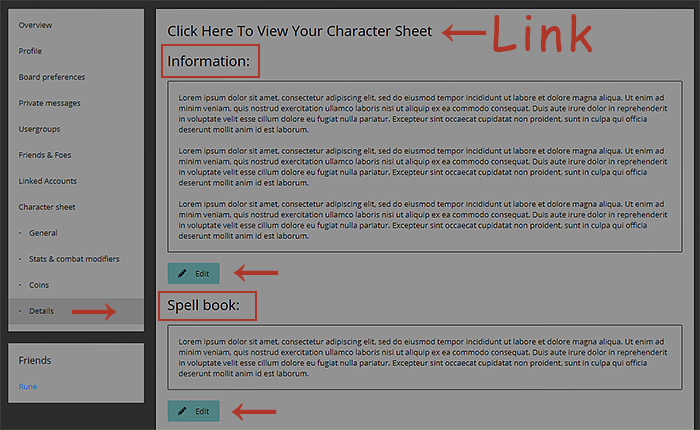
Here is where you’ll list the main information for your character, from their history and relatives, to the magic they wield, and the items they have. There’s also a Notes section included for In-Character or Out-of-Character purposes (it’s for you to decide).
You may include any amount of detail in your character sheet’s Information Section, however, what is listed below must be described somewhere in it:
History
- Back Story
- Homeland
- Language (spoken languages)
- Mannerisms (gestures, phrases, etc)
- Education
- Career
- Religion
- Crimes (past crimes)
- Deeds (past good deeds)
Appearance
- Height
- Weight
- Hair
- Eyes
- Complexion (skin tone, blemishes, etc)
- Build (body)
- Identifying Marks (scars, tattoos, etc)
- Facial Features (size of nose, spacing of eyes, anything that stands out)
- Scent (pleasant, displeasing, etc)
- Physical Impairment (blind, amputee, etc)
Personality
- Strongest Traits (loyal, brave, honest, etc)
- Weakest Traits (liar, cheat, cowardly, etc)
- Ambitions (character’s aspirations in life, what drives them?)
- Hobbies (what does your character enjoy doing in their down time?)
- Fears
- Mental Impairment (one track minded, slow, can’t read, etc)
House/Sleeping Area
- Location
- Appearance
- Back Story
- Homeland
- Language (spoken languages)
- Mannerisms (gestures, phrases, etc)
- Education
- Career
- Religion
- Crimes (past crimes)
- Deeds (past good deeds)
Appearance
- Height
- Weight
- Hair
- Eyes
- Complexion (skin tone, blemishes, etc)
- Build (body)
- Identifying Marks (scars, tattoos, etc)
- Facial Features (size of nose, spacing of eyes, anything that stands out)
- Scent (pleasant, displeasing, etc)
- Physical Impairment (blind, amputee, etc)
Personality
- Strongest Traits (loyal, brave, honest, etc)
- Weakest Traits (liar, cheat, cowardly, etc)
- Ambitions (character’s aspirations in life, what drives them?)
- Hobbies (what does your character enjoy doing in their down time?)
- Fears
- Mental Impairment (one track minded, slow, can’t read, etc)
House/Sleeping Area
- Location
- Appearance
You may include any amount of detail in your character sheet’s Spell Book Section, however, what is listed below must be described somewhere in it:
Arcana
- Backstory on acquiring magic
- Physically changes or ailments to the Character
- Any tombs or grimoires, enchantments, artifacts, or hexes known or in possession of
- Spells: Must detail how they were obtained/learned
- Backstory on acquiring magic
- Physically changes or ailments to the Character
- Any tombs or grimoires, enchantments, artifacts, or hexes known or in possession of
- Spells: Must detail how they were obtained/learned
You may include any amount of detail in your character sheet’s Inventory Section, however, what is listed below must be described somewhere in it:
Price List
- We designed the price list so that all you have to do is fill out the information of whatever you’re buying. For consistency’s sake, please copy/paste items from the price list to your inventory.
- We designed the price list so that all you have to do is fill out the information of whatever you’re buying. For consistency’s sake, please copy/paste items from the price list to your inventory.
You may include any amount of detail in your character sheet’s Relations Section, however, what is listed below should be described somewhere in it, if applicable:
Relationships
- Family Members
- Friends
- Lovers
- Rivals and enemies
- Pets and mounts
- NPCS and their entire information
- PCs and a link to their CS
- Family Members
- Friends
- Lovers
- Rivals and enemies
- Pets and mounts
- NPCS and their entire information
- PCs and a link to their CS
You may include any amount of detail in your character sheet’s Notes Section, however, what is listed below must be described somewhere in it:
Ledgers
- Coin ledger
- Stat points ledger
- Coin ledger
- Stat points ledger
After you’ve submitted the necessary information, you can view your character sheet by clicking the link at the top that says ‘click here to view your character sheet’.
The Finished Product
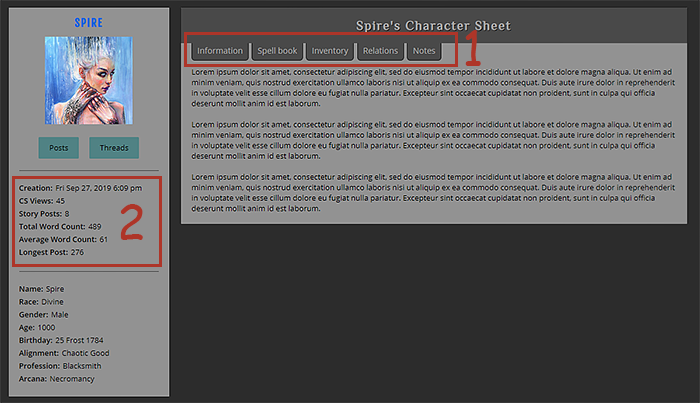
Last, but not least, how do you view this information?
1. When you go to view your character sheet, you’ll see different tabs that you can click on which will show all the information you detailed for those specific sections. If you wish to in the future, you can update these sections at any time.
2. This section isn’t something you can edit, but it gives OOC details as far as when the account was made, how many people have viewed your CS, how many posts you’ve made in RP, your total word count in RP, your average word count for role-play posts, and your longest post ever submitted. Keep in mind, anyone can view this information, even guests.
3. Posts and Threads: These are links to post and threads you’ve made in the role-play forum ‘Noar’. Anyone who wishes to view what your character has been involved with can see by clicking on either of these links. These links do not include any posts or topics started outside of the role-play forum.
2. This section isn’t something you can edit, but it gives OOC details as far as when the account was made, how many people have viewed your CS, how many posts you’ve made in RP, your total word count in RP, your average word count for role-play posts, and your longest post ever submitted. Keep in mind, anyone can view this information, even guests.
3. Posts and Threads: These are links to post and threads you’ve made in the role-play forum ‘Noar’. Anyone who wishes to view what your character has been involved with can see by clicking on either of these links. These links do not include any posts or topics started outside of the role-play forum.
There you have it! You’ve edited/created your character sheet! Seems a bit confusing, but as said before, once you get the hang of it, making changes to the sheet is a piece of cake. Congratulations and we hope you have fun diving into the story here at Omens in Ashes!